I’m excited to announce our latest release which adds support for recipe import from Pinterest ◝(˶˃ ᵕ ˂˶) ◜♡ Inspired by my friend Makena’s mom, if you look for recipe on Pinterest this is the feature for you!
How to Import Pinterest Recipe to Souschef
1. Use the in-app recipe explorer (navigate to new recipe, tap on Pinterest logo) to import recipe from Pinterest app!
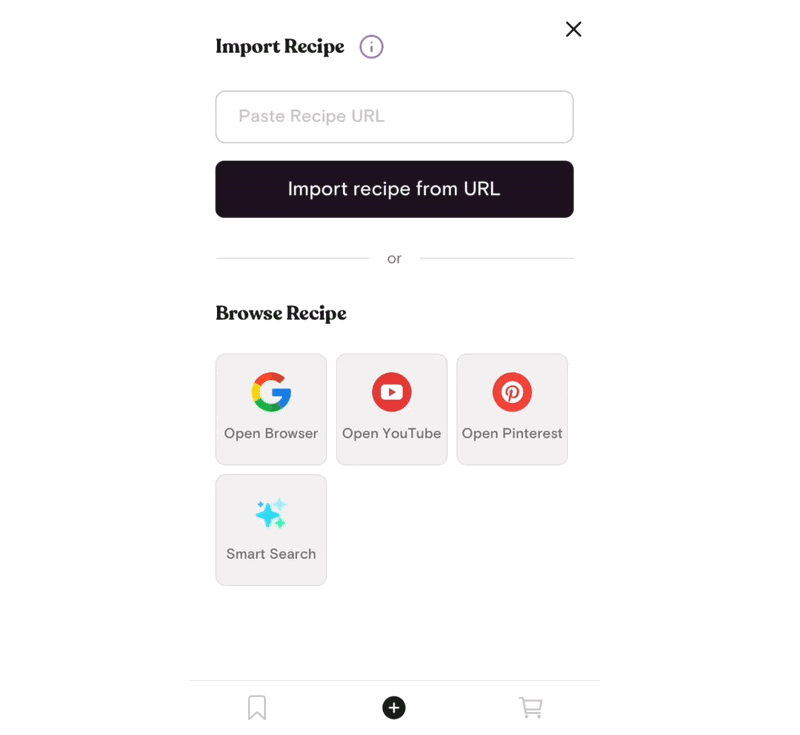
2. Or, you could paste URL of the pin and tap "Import Recipe from URL" instead!
Why Import Recipes into Souschef?
Pinterest is a great place to find inspiration, but saving and organizing recipes can be a hassle. With Souschef, you can import recipes instantly, keep them all in one place, make shopping list easier than ever, and cook without clutter!
✅ Turn Pinterest inspiration into real meals – No more losing track of saved pins. Import recipes directly into Souschef, where you can customize them, scale servings, and make ingredient swaps.
🛒 Smart Shopping List Integration – With just a tap, add all ingredients to your shopping list, automatically sorted by store section to save you time.
📌 No More Clutter – Instead of juggling screenshots, links, and notes, keep everything organized in one place with easy access whenever you need it.
Update the Souschef App today!
Update Souschef on the App Store or Google Play today to enjoy this latest feature! I’m planning to release support for more apps in the very near future, so stay tuned! 🚀
